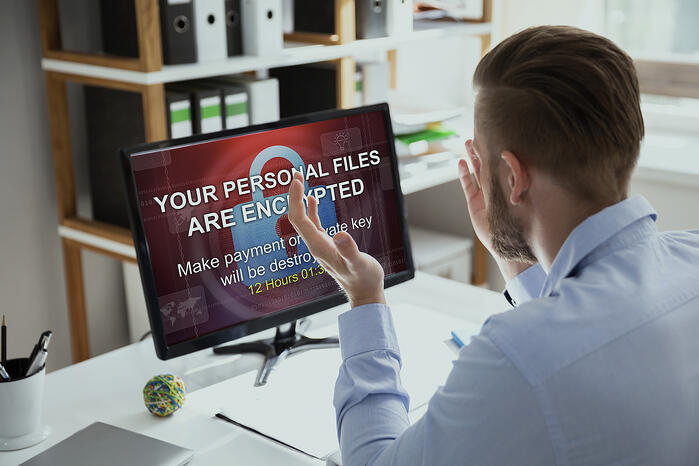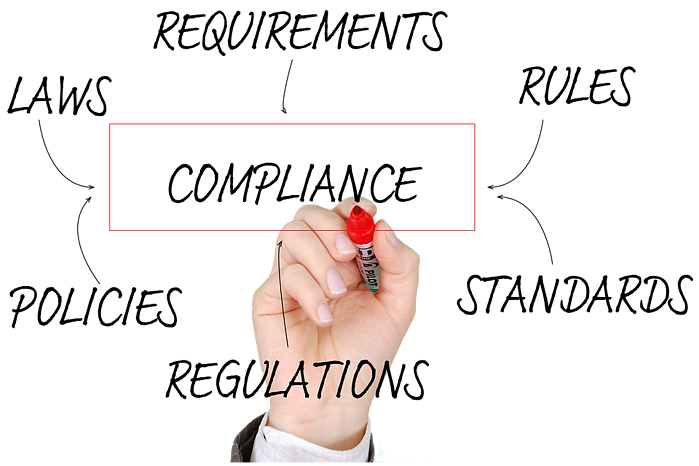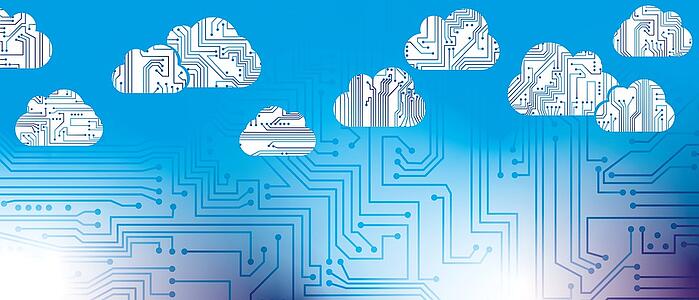Even in the dead of summer, the mere mention of the word “ransomware” can bring a chill to the room. A ransomware attack is an omnipresent foe that can freeze you out of your computer and business-critical data, leaving you in a treacherous business continuity predicament.
As a business owner, you are the King of the castle. However, when it comes to ransomware, all it takes is one mistake by one person to bring your entire kingdom to its knees. With over 200 million ransomware attacks in 2018, discussing and solving the problem within your business is more pressing than ever.
Considering about 70% of ransomware attacks targeted small businesses with an average demand of $116,000, you should already be prepared. If you haven’t prepared yet somehow haven’t felt ransomware’s frigid grip on your business’ throat, then you have dodged a bullet.
Do not rely on luck, it will just a matter of time before you face a ransomware attack. Before you prepare your ransomware defenses, you need to know what ransomware looks like – in all shapes and sizes.
What is Ransomware?
Ransomware is a type of malicious software that is engineered to gain illicit access to your computer system to hold any amount of data hostage. An affected computer system is under your attacker’s total control and can be locked and all its data encrypted.
To get your computer unlocked and data decrypted, you are forced to adhere to your attacker’s demand payment (often in the form of cryptocurrency).
What can initially appear unimposing can turn destructive in a single click. Ransomware typically enters your computer system through a phishing email link or attachment, but can also infiltrate your data through ransomware infected software applications, external data storage devices, and hacked websites.
Types of Ransomware:
There are four main types of ransomware are encryption ransomware, screen lockers, scareware, and doxware.
Encryption Ransomware:
Also known as data kidnapping attacks. Once the attacker has access to your data, they can begin encrypting files and demand a ransom to return your decrypted data. Even if the ransom is paid, there is no guarantee that you will be able to access that data again. Compared to any other type of ransomware, encryption ransomware yields the most immediate danger.
Screen Lockers:
Screen lockers either completely lock you out of your computer or deny you access to your files. Upon attempting to login, you may be confronted with an official-looking notice from a law enforcement agency, requiring you to pay a fine for downloading illegal or unlicensed media. According to this faux alert, the fine must be paid to unlock your computer. Remember, an official government organization would never do this.
Scareware:
Scareware can be an alarming pop-up disguised as security software, tech support, or even a system report. They test your patience, as not responding will only increase the number of pop-ups. Remember, if you don’t already own the security software that’s popping up, it’s impossible for that software to have diagnosed your computer.
Doxware:
Also known as extortionware. Once a hacker has access to your personal data (typically through a phishing scam), they can do thorough research to find your vulnerabilities and threaten to make them public unless you meet their demands.
Effects of Ransomware
Like any major crisis, a ransomware breach has a ripple effect. The ransomware attack not only has a financial impact on you and your business but can also damage your reputation. The threat is real!
Financial Impact
- The result of a ransomware attack could be as severe as losing your business. Ransomware shuts down one in five businesses after it hits.
- If you’re lucky enough to still be in business after a ransomware attack, you still stand to lose a significant amount of revenue. On average, small businesses lose over $100,000 from a ransomware incident because of downtime.
- Even though you paid your ransom, there’s no guarantee you get access to your data. Only 19% of ransomware victims that pay the ransom actually get their files back.
- You may be forced to pay fines for violating the Health Insurance Portability and Accountability Act’s data security requirements. The average HIPAA penalty in 2018 was over $2.5 million.
Damaged Reputation
- When your IT infrastructure is unstable, your business looks vulnerable and your customer base begins to feel skeptical. If your business suffers a cyber attack, you have a 22% chance of losing customers.
- With so much competition vying for your customer’s money, you don’t want to give them any reason to leave. Nearly 70% of consumers think the businesses they use are susceptible to cyber attacks, and 90% will take their business elsewhere in the event of a data breach.
Healthcare Hiccups
- If the ransomware attack puts you in violation of HIPAA’s regulations, you will be featured on the “Wall of Shame” on the Health and Human Services website.
- In healthcare, you are required to alert your patients of data loss or if their data is breached. In business, good practice (although painful) is to make sure everyone from vendors to customers know of the breach and its possible effects.
Whether it’s a chunk out of your wallet or your reputation, the far-reaching effects of ransomware can be devastating. So what can you do about it?
Ransomware Prevention
Preventing ransomware from affecting you and your business starts with three rules to live by – backup, update and educate.
Backup
The best way to defend you and your business from ransomware and other cyber attacks is to regularly back up all of your devices. Whether your backups are local on an external hard drive or offsite on a cloud backup, being able to resort to recent (unencrypted) versions of your business-critical data is crucial to recovering from a ransomware attack. With a trusted and tested backup and disaster recovery plan in place, 96% of businesses can survive a ransomware attack.
Update
Make sure to update your software and antivirus protection as often as possible, as new versions typically come with enhanced security features. These features can prevent ransomware, but can’t remove it after it has entered your system.
Educate
You and your employees should be aware of the danger that lurks around the Internet’s every corner. Be wary of clicking on links or opening attachments in emails from anyone, as phishing schemes get smarter by the day. General awareness and caution before clicking any link or attachment are advisable.
If you’re a victim of ransomware, never pay the ransom! There is no way to ensure you’ll get your data back.
Other ransomware prevention tips:
- Never use third-party app stores
- Never grant administrator privileges without complete trust
- Never click a link or attachment in a spam email
Ransomware Removal
While there is no guarantee that you can suffer a ransomware attack and still recoup your data, these methods can work:
- Restart your device in safe mode
- Install an anti-malware program that quarantines the infected files to be extracted manually
- Scan your device and restore it to a previous non-encrypted state
- Reformat the device’s storage system and then restore from your backup, either local or in the cloud.
Conclusion
Ransomware is a real threat to any data-dependent business and isn’t going away anytime soon. The dark web is infested with clever criminals, creating new unassuming ways to breach and control your data. While there is no way to stop these attacks from happening, you can take the proper steps to avoid ransomware.
- Frequently backup various versions of business-critical data to a mixture of local and offsite backups. If your data is compromised, you ensure that you’re able to revert to a previous version without losing progress.
- Make sure all applications are updated to take advantage of the most current security features.
- Take the time to educate your entire team of the dangers of ransomware and ways to avoid it.
Try WisperMSG free for 7 days here.